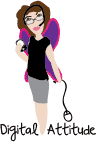Until a week or so ago, teams that were co-located and knew how to operate in that mode have now become remote and are maybe struggling with the new normal.
People are learning that just because they are speaking doesn’t mean they are communicating! Communication is a bi-directional process – one side talks and another side listens.
Whether building software, launching a program, or planning an event, there can be no team collaboration without clear communication. This calls for some new kinds of team management, leadership approaches, and team cohesiveness.
According to PMI’s Pulse of the Profession, “Ineffective communications is the primary contributor to project failure one third of the time, and had a negative impact on project success more than half the time.”
In the early days of being a Project Manager, I had an IT project with development team members in Bangalore, Prague, and Rio. The miscommunication across the team was rampant and this caused major delays and rework. Everyone spoke English, but we did not have a universal understanding of what even simple words like ‘Yes’ meant. It was ugly. Back then, remote teams were a relatively new concept and as a new PM I had little knowledge or resources to help get everyone on the same page.
Thankfully, I’ve learned a lot since then. By leveraging lessons from greet communicators, plus utilizing cloud-based collaboration and project management tools, I now can show my teams how to work better together and have fewer communications issues.
There are many ways to empower your teams for better communications and today I am going to share with you the 3 remote meetings I employ to build relationships, share ideas and best practices, and make sure that every team member is engaged and committed to the project’s success.
1. The Short and Sweet Daily Meeting
Daily meetings are not just for critical situations or Agile projects, they are my everyday wake up routine (with coffee, of course). Known as “Stand Up Meetings” or “Daily Scrums,” mastering the art of the 15-minute roll-call will keep your team connected. The way to keep the daily meeting short and sweet is by asking each person only 3 questions with 1-minute answers:
- What did you accomplish since our last meeting?
- What will you accomplish today?
- What would keep you from getting your job done today?
As the leader, you need to be crisp and keep everyone moving along. Don’t waste anyone’s time. Stay focused. This is not the place for people to bring up new ideas or ramble on. Set follow-on meetings with individuals or small groups if they need to discuss something or troubleshoot an issue. I pride myself on short meetings. Get everyone back to productive work as soon as you can.
2. The Required Weekly Team Meeting
To keep my team on the same page, and to ensure mutual support and collaboration, I insist on a weekly team meeting: it’s sacred to me. Though I set it for 1-hour, most of the time, we finish sooner. The meeting is always at the same time on the same day of the week. This is where I update everyone on company stuff (like corporate changes), people do updates on their projects, we share ideas, give recognition, get feedback, strategize for next week, and, this is where people can ask each other for assistance.
I run the meeting using a centralized project status report, which is kept on our cloud-based team collaboration site which everyone can access for weekly updates and status reporting. Having collaboration tools with direct messaging, file sharing, and screen sharing, like Microsoft Teams, or Slack, goes a long way toward better team communications too, but that topic will have to wait for another post.
Also during the weekly meetings, I have people do what I call, ‘show and tell.’ You learn a lot by demonstrating to others, so I try to get one person each week to show us something they are working on. This serves multiple purposes for the team: it gives individuals a chance to present their work in a comprehensive manner (which is a teaching/ learning moment), it gives the team member acknowledgment for their work effort (recognition is always good for self-esteem), and it highlights the individual’s expertise (which is really valuable to other members of the team when they are trying to figure out who to call with a particular problem).
3. The Regular TouchPoint Meeting
When I was at IBM, there were many different jokes about what the IBM acronym stood for. Those of us in the field used to say it stood for “I’m By Myself.” Remote workers can feel very alone and out of the loop, even with lots of telephone meetings. To ensure my staff feels engaged, I have regularly scheduled one-on-one meetings with each of them. Since most of my staff is remote I use video chat, Skype or Cisco WebEx, when possible, which enriches the conversation with facial expressions and gestures.
The one-on-one touchpoint is a good time for me to catch up on personal things with the team member, which helps build trust in your interpersonal team relationship, but mostly, I use the call to listen to any new ideas or concerns and to provide mentorship on projects or professional development goals. I have found that by making time to listen to people and to ensure that they understand what is expected of them, they stay on the team longer (retention is important) and are more productive.
——————————-
Your take away, if nothing else:
- Invest in technology that drives collaboration (Teams, Skype, Webex)
- Have regular live virtual meetings (daily or at least weekly)
- Give people the opportunity to connect personally (people need people and need to be heard)
- Respect people’s time by setting a meeting schedule and sticking to it
Whether members are remote or local, effective team communications are central to project success. How do you ensure your teams are engaged and productive? Share your tips in the comments below.
Be Safe and Be Well. – Lorian